


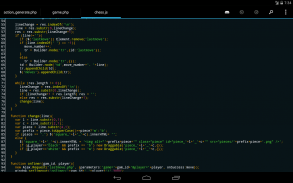
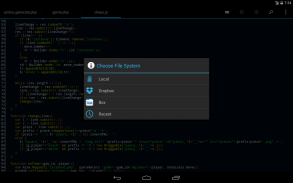
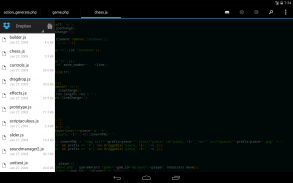
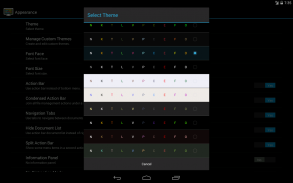
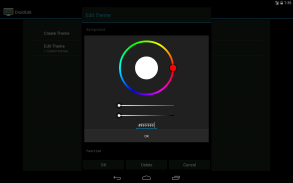
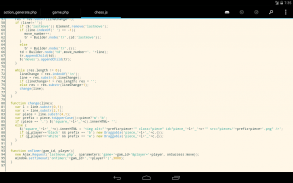
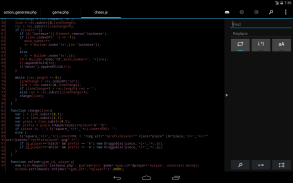

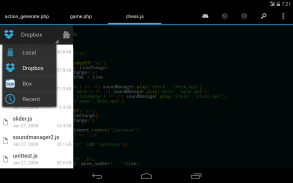
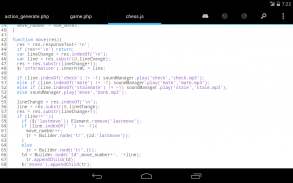
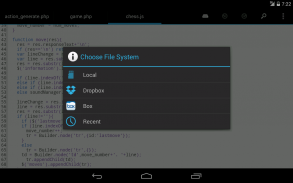

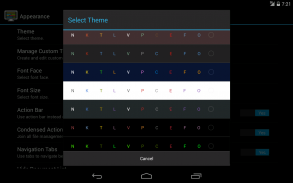

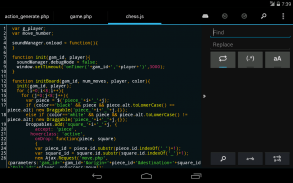







DroidEdit (free code editor)

Mô tả của DroidEdit (free code editor)
DroidEdit is a text and source code editor (similar to Notepad++ or gedit) for android tablets and phones with the following features:
★ Syntax Highlighting for several languages (C, C++, C#, Java, HTML, CSS, Javascript, Python, Ruby, Lua, LaTeX, SQL, ...)
★ Several color themes
★ Infinite undo & redo
★ Search & replace
★ Auto & block indentation
★ Keep opened files and changes between sessions
★ Open files directly from dropbox or a file manager
★ Character encoding support
★ Keyboard shortcuts (List below)
★ Share documents with other services (dropbox, email, ...)
★ Preview HTML files in browser
★ Bracket matching
★ Go to line
★ Run Scripts in SL4A directly
★ Configurable Shortcuts
Pro version only features:
★ SFTP/FTP support
★ Dropbox, Drive, Box support
★ Custom themes
★ Run external commands through SSH
★ Root mode
Using different character encodings:
★ To open a document with a different character encoding than the default: long press the open file button
★ To create a new document with a different character encoding than the default: long press the new file button
★ You can make this behavior the default in the preference screen
Long pressing the save document button allows you to save a document with a different filename
--------
DroidEdit is specially useful for new generation android tablets with external keyboards like the Asus Transformer.
Try Hacker's Keyboard for a developer friendly virtual keyboard.
You should try the ad supported DroidEdit Free before buying this app. The ad supported version has exactly the same functionality as the paid version except it doesn't have SFTP support, Dropbox support, Custom themes and root mode.
Please rate the app in the market. For bug reports, feature requests or any other subject please use the following contacts:
Mail: droideditapp (at) gmail.com
Twitter: http://twitter.com/DroidEdit
Page: http://www.droidedit.com/
User Support: http://www.droidedit.com/support/
Facebook: http://facebook.com/droidedit
</div> <div jsname="WJz9Hc" style="display:none">DroidEdit là một văn bản và trình biên tập mã nguồn (tương tự như Notepad ++ hoặc gedit) cho máy tính bảng Android và điện thoại với các tính năng sau:
★ Cú pháp tô sáng cho nhiều ngôn ngữ (C, C ++, C #, Java, HTML, CSS, Javascript, Python, Ruby, Lua, LaTeX, SQL, ...)
★ Một số chủ đề màu sắc
★ Vô lùi lại và làm lại
★ Tìm kiếm và thay thế
★ Auto & khối thụt đầu dòng
★ Giữ các tập tin mở ra và thay đổi giữa các phiên
★ Mở tập tin trực tiếp từ Dropbox hoặc một quản lý tập tin
★ hỗ trợ mã hóa ký tự
★ Các phím tắt (Danh sách dưới đây)
★ Chia sẻ tài liệu với các dịch vụ khác (Dropbox, email, ...)
★ Xem trước các tập tin HTML trong trình duyệt
★ đỡ phù hợp
★ Tới dòng
★ Chạy Chữ viết trong SL4A trực tiếp
★ Cấu hình phím tắt
Pro phiên bản duy nhất các tính năng:
★ SFTP / FTP hỗ trợ
★ Dropbox, Drive, hỗ trợ Box
★ Tuỳ chỉnh chủ đề
★ Chạy lệnh bên ngoài thông qua SSH
★ chế độ gốc
Sử dụng bảng mã ký tự khác nhau:
★ Để mở một tài liệu với một mã hóa ký tự khác nhau hơn so với mặc định: dài bấm nút mở tập tin
★ Để tạo một tài liệu mới với một mã hóa ký tự khác nhau hơn so với mặc định: dài nhấn nút tập tin mới
★ Bạn có thể thực hiện hành vi này mặc định trong màn hình ưu tiên
Dài cách nhấn vào nút lưu tài liệu cho phép bạn lưu một tài liệu với một tên tập tin khác nhau
--------
DroidEdit là đặc biệt hữu ích cho thế hệ mới máy tính bảng Android với bàn phím bên ngoài như Asus Transformer.
Hãy thử bàn phím Hacker cho một nhà phát triển thân thiện với bàn phím ảo.
Bạn nên cố gắng quảng cáo hỗ trợ DroidEdit miễn phí trước khi mua ứng dụng này. Các phiên bản hỗ trợ quảng cáo có chính xác các chức năng tương tự như các phiên bản trả tiền, ngoại trừ nó không có hỗ trợ SFTP, hỗ trợ Dropbox, tùy chỉnh các chủ đề và chế độ gốc.
Vui lòng đánh giá các ứng dụng trên thị trường. Đối với báo cáo lỗi, yêu cầu tính năng hoặc bất kỳ chủ đề nào khác hãy sử dụng địa chỉ liên lạc sau:
Mail: droideditapp (at) gmail.com
Twitter: http://twitter.com/DroidEdit
Trang: http://www.droidedit.com/
Hỗ trợ người sử dụng: http://www.droidedit.com/support/
Facebook: http://facebook.com/droidedit</div> <div class="show-more-end">



























